Estimated Read Time: 9 Minutes
When I was a kid, I was fortunate enough to have been able to go to a sleep-away camp a few times. My mother packed my bag and attached colored name tags to all my belongings. Camp administrators told us tagging was needed to help them keep track of who owned what. I quickly learned what they meant.
On the 2nd day of camp, we all convened at the dock for our first canoeing lesson. I rooted in my bag and realized I had lost my sunscreen. The canoeing instructor quickly scanned the tag on the back of my t-shirt and told me to go to the Lost and Found and look in the girls’ green bin. Off I went.
When I arrived at the Lost and Found, there was a big sign hanging from the ceiling pointing left and right with the words “Girls” and “Boys”. Color-coded bins lined the walls on both sides, a different color for every gender and age group in the camp. If you lost an article of clothing, a towel, sunscreen, or anything else, you could head to the appropriately colored bin and often find it. If something was lost, you were instructed to place it into the colored Lost and Found bin that corresponded to the color on the tag of whatever you found. That way, everyone knew exactly where to look when something was lost or found.
I went to the Girls’ green bin and found my sunscreen in a matter of minutes. It saved me, my group, and my counselor all time and aggravation. It was a great system.
What Are Blog Categories and Tags?
So what has this got to do with blog categories and tags?
Blog categories and tags work in a similar way. They organize related pieces of content so they are quick and easy to catalog and retrieve. Similar to the “Girls” and “Boys” signs and bins at the camp Lost and Found, categories and tags provide meaningful labels that help content creators and administrators keep track of what content is stored where, and website visitors quickly and easily find what they came looking for.
- Categories are mutually exclusive and broad subject-area groupings of interrelated items. They are like the “Boys” and “Girls” signs pointing to different walls and bins.
- Tags are more specific. While also unique, they might also cut across multiple categories. Think of them like the 5-6 or 7-8 age groups at the camp. There was one each for girls and the boys.
Another good analogy is the category and tag groupings commonly seen on e-commerce websites. Amazon, for example, has book categories like Arts & Photography, Biographies & Memoirs, Children’s Books, and Mystery & Suspense. They have tags that cut across all those categories that allow you to find the exact same books, but by language, format, author, and/or special designations like Award Winners, Bargains, Best Sellers, and more. 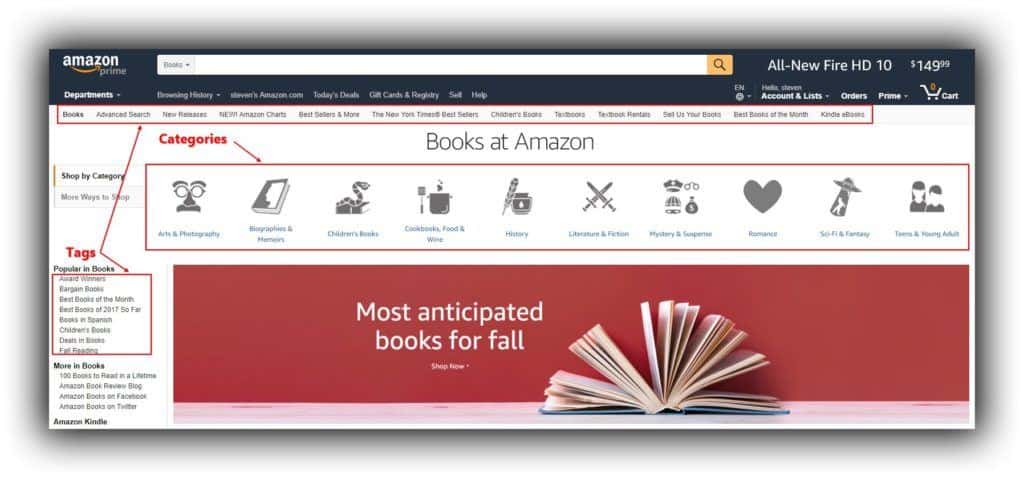
Categories and tags keep visitors engaged and on your website longer. Longer visits signal user satisfaction to Google and can lead to higher rankings in search results.
How To Structure Blog Categories and Tags
Blogs are supposed to be social venues – topical, current, engaging, and helpful. Done well, blog content will mirror broad conversations occurring within your industry and give you an opportunity to build a reputation for being knowledgeable and to earn inquiries, sales, and the trust of your audience.
Successful companies structure their blog content into categories that reflect the broad topics of interest in their industry. They use tags to highlight and call out specifics that can span multiple categories.
- A food blog might have categories dealing with meal planning, recipes, tools, and food sources. Tags would speak to specific tools, methods, and ingredients.
- A news and opinion blog might want to separate its content into groupings about politics, sports, technology, entertainment, lifestyles, and fashion. They might have tags that highlight a particular person, place, or thing.
- A baseball blog might talk about teams, players, owners, games, scores, and standings. It would use individual team, player, owner etcetera names and locations as tags.
- This blog uses service designations as categories. Specific tools, techniques, and tactics are called out as tags.
To help humanize a company and bolster its credibility and authority, some blogs opt to include categories that offer behind-the-scenes peeks into their corporate culture, strategy, and value and belief systems. They might also try to demonstrate thought leadership in the form of industry opinions, insights, and events. The options are endless.
Here is an example of the Starbucks blog.
Notice how Starbucks chose to strike balance between offering useful how-to and recipe information with details about how it respects and supports its team, the environment, fun facts, and tours of their out-of-the-way or unusual stores and locations.
Category Best Practices
The first thing to remember when you are brainstorming about how to structure your content is that categories and tags are primarily for your readers. They are supposed to help website visitors find what they came looking for, quickly and easily. So think about what makes sense for your visitors, not you.
You also shouldn’t overwhelm readers with too much choice. Less is more. Just like restaurant owners like to categorize dishes on their menu by the day of the week, meal (breakfast, lunch, and dinner) or both, you should categorize your blog content around the broad subjects your audience cares most about and leave the details for tagging.
The names of your blog categories and tags should be short (1-3 words), simple, and easy to recognize and understand. They should be unique, few in number, and self-explanatory.
A good rule of thumb for small business owners is to try to group your posts into 7 ± 2 categories. Why seven? Seven the number of objects an average human being can hold in working memory. There is nothing wrong with using more or less than that number. Just remember not to overcomplicate it or you will confuse and possibly overwhelm your audience. Always err on the side of simplicity.
You can see (below) that Starbucks has applied these best practices. It uses eight unique, mutually-exclusive categories with labels ranging from 1 to 3 words in length.

Tag Best Practices
As with categories, there is no magic number of tags you should try to keep within, but generally, the smaller the number the better. It makes it much easier to ensure you’re not creating redundant or overlapping tags that would confuse and slow down your readers. It also helps prevent you from overwhelming them with too many choices.
You also don’t have to use categories AND tags. A lot of blogs decide to use one or the other and not both. It’s entirely up to you. Do what’s best for you and your audience. If you’re not sure, start with categories only and expand into tags later on, if and when the need becomes apparent.
Take your time when picking categories and tags. It’s a lot of work to reorganize them if you decide to switch direction later on. Err on the side of using too few rather than too many. It will help streamline maintenance and clean-up efforts down the road.
Woothemes, a popular and well-respected theme development company has also published guidelines for best practices using tags in WordPress (November 2013). I recommend it.
Where To Start
I’m often asked how to come up with blog categories and tags if you’re starting from scratch. One of the best places to get ideas about which categories and tags to use for your blog, is by reviewing news sites and popular blogs in your industry. What categories and tags are they using? I’m not suggesting you copy them, but take a look at what they are using and ask yourself “why did they choose those topics”. It might help prompt some creative ideas of your own.
It is relatively easy to find popular news sites and blogs in your industry just by searching for “top”, “popular” or “best” and “industry news” or “industry blogs” replacing the word “industry” with a commonly used word or phrase from your own industry.
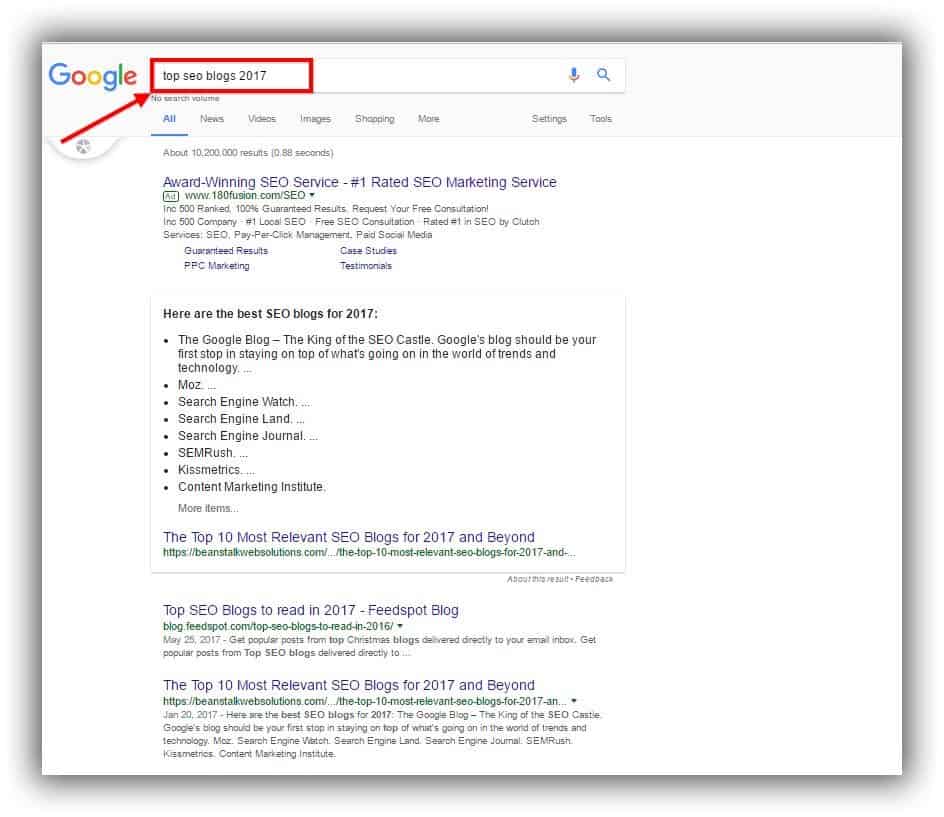
Another place to start is by using your broad product and/or service categories. Just remember to revisit your selection from time to time to make sure they’re still the best choice.
Not everyone uses categories and tags. Not everyone uses them effectively. It’s common to see too many, fuzzy, overlapping, and confusing tags. Survey blogs in your industry. Learn from their mistakes. Make your blog better.
A Word About Style
Blog categories and tags are case-sensitive. That means if you create a tag with the unique identifier “best sellers” and then another one labeled “Best Sellers” (with a capital “B” and “S”), they will be considered separate and distinct. The same goes for plurals and misspellings.
Again, it is easy to see how this might confuse visitors. If you use “best sellers” on some posts and “Best Sellers” on others, all of the related posts won’t be linked together. Visitors will have to view two separate tag pages to see all subject-related content. Some visitors won’t notice the discrepancy and you’ll have missed the chance to expose them to more of your content. Others will notice and choose to leave rather than do twice the work.
Pick a single style for your tags and use it consistently. I recommend using plurals and title case (where you capitalize the first letter of each word).
Lastly, please do not display the default “uncategorized” tag that shows up on many WordPress sites. It shows a lack of care and thoughtfulness which you do not want shared with your audience. If you are going to use categories and tags, use them!
Plan Ahead
Understand that your blog is going to evolve over time. People rarely know everything they want to post about when they’re first starting out. Nor can you possibly anticipate market changes and all the feedback and reactions you might receive from your posts. The goal should always be to provide the information your audience wants and needs, and to present it in a way that maximizes its relevance and usability.
Make it quick and easy for readers to find what they came looking for and you’ll go a long way toward making your site “sticky” so it earns lengthy and repeat visits as well as the potential for high rankings.
Good luck!






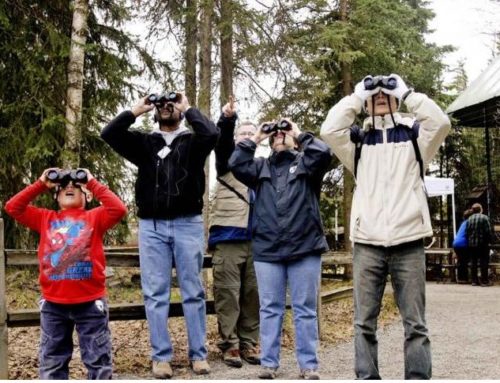

Awesome post .
Thank you Pedro. Hope it as helpful.
Very Informative Post. Love It
Thanks for sharing the information with us that is really helpful.
Thank you for information. I have read that tags aren’t needed anymore. I have been advising my WordPress clients to not bother with them.
Hi Cynthia,
Thanks for your visit and comment. Much appreciated!
When it comes to categories and tags, I like to start with the premise that less is more. That said, if tags add value – if they make it quicker and easier for visitors to find what they came looking for – then I recommend them. If using tags adds unnecessary complexity and no value, then I do not.
Every blog is different. I make my recommendations on a case-by-case basis.
I got enormous value out of this. Am now looking forward to “sharpening the pencil” on my categories and blog structure. Thanks!
I am delighted to hear it! Thank you very much for letting me know.
Hey Donna, great read. You have covered each and every point and mostly with examples and best practices. Thank you for sharing this with us. Cheers!
Thank you Komal!